Capture the Whole Screen Or Just One Browser Tab
Capture the entire screen or just one browser tab is a simple and easy-to-use recording tool.
There is no hassle in this tool to setup the recording.
You will only need to provide your computer's monitor information.
There are three recording modes available:
Capture the entire browser tab. The user can choose the recording mode during the recording process. It will be recorded in HD quality if the user's display supports it.
If you want to record the system sound or use the user's microphone device, you can choose either or both during the recording process.
The output format of the media files is the WebM format, which is the best choice for media sharing due to its compression level and real-time rendering.
Record the screen, an entire application window, or a single browser tab with audio support.
With the built-in tool to draw or write during the presentation.
Adjust the video quality (HD, Medium, Low, or Default).
It is possible to use a built-in tool to draw or write during the presentation.
It is also possible to save the recording in the form of HTML, MP4, and WebM.







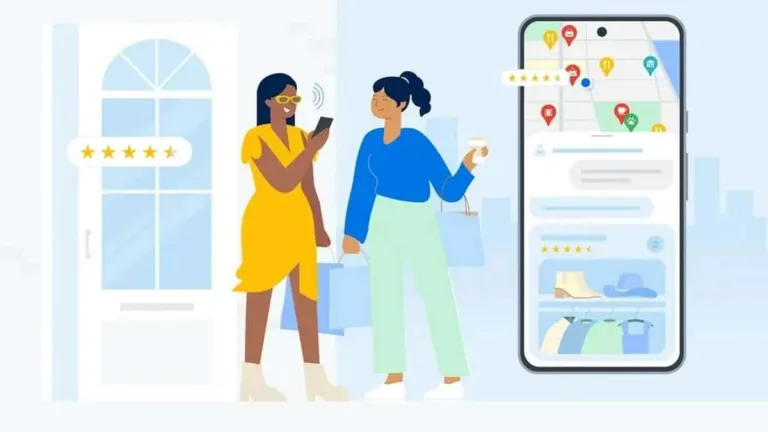

User reviews about iCapture - Screen Record and Draw
Have you tried iCapture - Screen Record and Draw? Be the first to leave your opinion!